What is HubSpot? The Benefits of HubSpot for Business Owners
Are you a business owner who is looking for ways to improve your marketing efforts? If so, you may want to consider using HubSpot. So what is HubSpot? HubSpot is a software platform program that can help you with a variety of tasks, including creating and managing your website, creating and sending email newsletters, tracking the success of your marketing and sales campaigns, and more. In this blog post, we'll discuss some of the benefits that HubSpot can offer business owners. Keep reading to learn more!
There is a lot of jargon in the industry. HubSpot is a huge platform and it is hard to outline all its capabilities in one sentence. We use HubSpot every day, so we thought we would take a shot at breaking down what HubSpot is for you. Here is our guide to getting started with HubSpot:

What is HubSpot?
HubSpot is a cloud-based CRM platform that helps sales and marketing teams work together more effectively.
HubSpot's Background
HubSpot started in 2005 as a resource for marketers. They offered tools and resources that helped companies get started with inbound marketing. Inbound marketing is a strategy where you attract customers through interesting and useful content, rather than through traditional advertising methods. HubSpot's tools and resources helped companies create great content that would draw in customers, and then convert them into leads and customers.
In 2014, HubSpot expanded its offerings beyond just inbound marketing and became a full-fledged CRM. This means that they now offer tools to help sales teams with things like contact management, lead tracking, and deal closing. In addition, they continue to offer the same great marketing resources that they always have.

How Does HubSpot Work?
This platform offers a variety of tools to help businesses with tasks such as creating and managing a website, creating and sending email newsletters, tracking the success of marketing and sales campaigns, and more. HubSpot is designed to make it easy for business owners to get started with using the software and to see results quickly.
One of the key advantages of HubSpot is that it is a cloud-based platform. This means that you can access your account and work on your marketing campaigns from anywhere. You also don't have to worry about installing or updating software, as HubSpot takes care of all of that for you.
Another benefit of HubSpot is that it offers a free version of the software. This free version includes most of the features that business owners will need to get started with using the software platform. The free version is a great way for business owners to try out HubSpot and see if it is a good fit for their needs before committing to a paid subscription.
HubSpot also offers a wide range of integrations with other software programs.
If you feel that's still a lot, you'd be correct. That's why we'll go through each HubSpot Hub in detail beginning with a brief explanation of the CRM:
Starting Level - HubSpot CRM
HubSpot CRM is at the heart of the cloud-based platform, customer relationship management software that helps companies keep track of their interactions and activities. It allows businesses to keep track of all their customer data in one place, making it easy to find and access information about past interactions with customers. And tracks the progress of their sales pipeline and closes more deals.
This makes it easy for sales reps to follow up with customers, as they have all the information they need about past interactions and to track the progress of their sales.

HubSpot CRM is a key part of the platform, and it helps sales and marketing teams work together more effectively.
- Keep track of all customer data in one place
- Easily find and access information about past interactions with customers
- Track the progress of your sales pipeline
- Close more deals
Keep track of all customer data in one place
Having all customer data in one place makes it easy to find and access information about past interactions with customers. This can help sales reps follow up more effectively with customers or use marketing automation tool to close more deals.
Easily find and access information about past interactions with customers
HubSpot CRM makes it easy for sales reps to find and access information about past interactions with customers. This is because all customer data is stored in one place. This makes it easy to track the progress of a sale and to follow up with a customer effectively.
Track the progress of your sales pipeline
The progress of a sales or deal pipeline can be tracked to measure the effectiveness of marketing and sales campaigns. This information can help businesses make changes to their campaigns to improve their results. Additionally, tracking the progress of a sales pipeline can help businesses identify potential issues with their sales process and fix them before they become a bigger problem.
Close more deals
The ability to track the progress of a sale and to follow up with a customer effectively can help sales reps close more deals. Having all customer data in one place makes it easy for sales reps to find and access information about past interactions with customers, which can help them close more deals.
The HubSpot CRM is one of the most powerful systems on the market. It comes with a long list of features to attract qualified possible leads and improve your existing customer interactions.
Let's look at each of the five components of HubSpot's CRM
Let's start with Hubspot CMS, which is the ideal choice for your website.
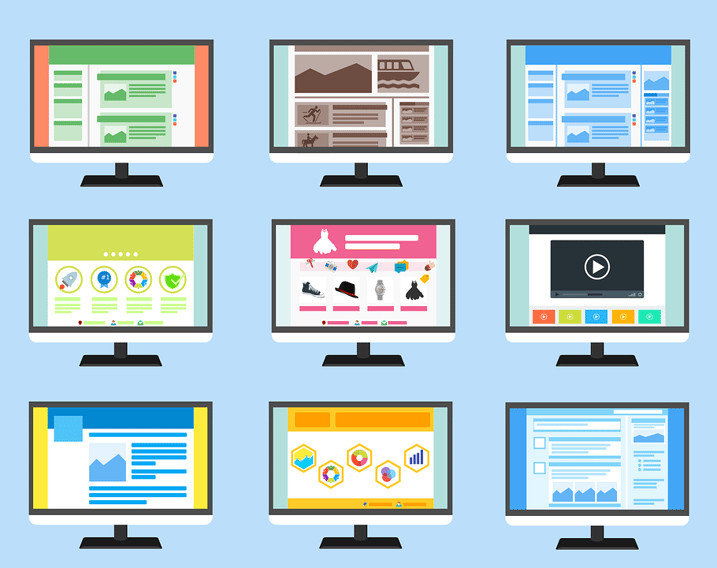
The HubSpot CMS
HubSpot CMS is a content management system that allows businesses to create, manage, and publish their website content. Launched in 2020 it offers a wide range of features that make it easy for businesses to create and manage their website content. This makes HubSpot CMS an ideal choice for businesses who want an easy way to create and manage their website content.
Your website is your digital office. Nothing is more essential than a digital presence in today's environment.
Hubspot CRM is a better choice for businesses than other CMS like WordPress and Wix because it offers a wide range of features that make it easy for businesses to create and manage their website content. Additionally, HubSpot CMS is designed specifically for businesses, making it easier to use and more intuitive than other CMS platforms.
Some of the key features of HubSpot CMS include:
Website content is easy.
- Creating and managing website content is easy with HubSpot CMS. The platform offers a wide range of features that make it easy to create and manage website content.
- HubSpot CMS is designed specifically for businesses. This makes it easier to use and more intuitive than other CMS platforms.
- HubSpot CMS offers a wide range of templates and themes that businesses can use to create their website. This makes it easy to create a professional looking website.
- HubSpot is a top-tier security system, and it's well-known for its exceptional security. Because they're not an open-source platform like WordPress, risks are significantly lower.
- The CMS is lightning quick - it's built to be that way. To obtain a website that loads rapidly, you don't have to do much work or install any plugins.
- Afraid of jumping into a new platform? Don't be! HubSpot has a straightforward drag-and-drop interface that allows you to modify, update, and edit web pages with ease.
- Get everything you need, from home pages and service pages to landing sites, blogs, contact forms, and call-to-actions all in one place with a comprehensive website hosting solution.
- HubSpot CMS is easy to integrate with other software and platforms. This makes it easy to manage all of your website content from one place.
Your website is woven into the fabric of your business. When sales, marketing, service, and operations data are connected to your website's performance and usage statistics, it creates a powerful illustration that you can use to help make informed smart growth decisions.

HubSpot Marketing Hub
Are you looking for a comprehensive marketing platform that can help you get the most out of your marketing efforts? HubSpot Marketing Hub may be just what you're looking for as it is built for an inbound marketing process. The HubSpot business model is to design software to captures all customer interactions with it's an all-in-one platform that provides everything you need to create effective marketing campaigns, track results, and improve your skills over time. With HubSpot Marketing Hub, you'll have everything you need to take your business to the next level.
Most clients within a few months, see a dramatic increase in leads and conversions. They were able to track their progress and make improvements based on the data that HubSpot provided.
It's a one-stop tool that allows you to manage and keep track of your marketing activities across multiple channels. Unlike most of HubSpot's solutions, the Marketing Hub subscription business model tiers according to your company's size and the number of tools you want to use.
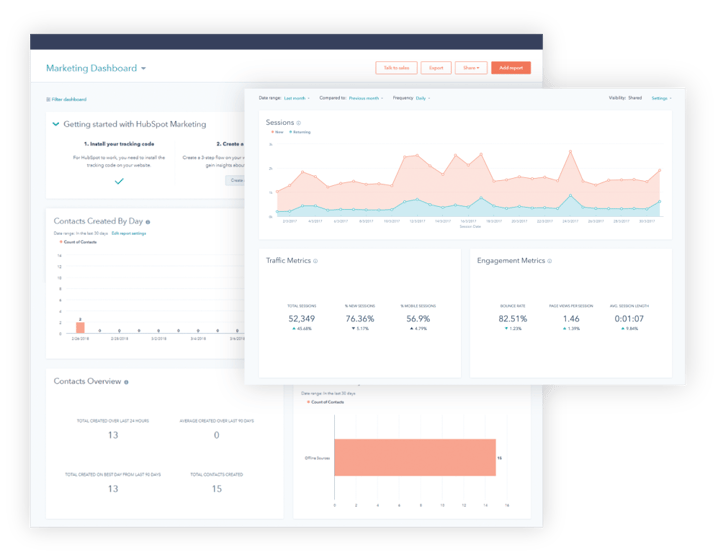
The following are some of our favorite tools available in the HubSpot Marketing Hub:
- HubSpot has blog and content creation tools that make it easy to create good content for your website. You can use the tools to create blogs, articles, pages, and more. The tools are easy to use and designed specifically for businesses.
- For many businesses, retaining a high level of efficiency and productivity is crucial. This includes creating a plan for communication via social media, organizing it to make it easier to maintain in the future, and scheduling everything appropriately. (And, of course, monitoring on all of it!)
- Using call-to-action elements that provide comprehensive tracking of click-through rates, impressions, and other critical KPIs is a great way to improve your SEO.
- Landing pages that are built on HubSpot and integrate naturally into your website, and then evaluate and optimize performance using the advanced metrics available.
- Using goal-based nurturing using hubspot workflows, your marketing staff may select particular objectives based on buyer persona research and past performance. Set HubSpot marketing automation software to nurture leads with those goals in mind.
- Automated SEO tools can assist you in optimizing your content strategy, site architecture, and more.
- The Social Inbox is all of your social media activity into one platform with the HubSpot Social Inbox. This tool allows you to monitor all of your social media channels from one place, so you can quickly respond to comments, questions, and messages.
- The Lead Flows tool easily creates pop-ups and forms to capture leads on your website without interrupting the user's experience.
- Email Marketing tool allows you to create and send beautiful email newsletters, announcements, and promotions. Helps you track the results of your email campaigns with detailed reports.
- Reporting and Analytics tools ie all of your marketing efforts together with HubSpot's Reporting and Analytics tools. These give you a clear picture of how your marketing campaigns are performing. Plus scoring tools let you keep track of your leads and customers so you can provide them with the right content at the right time.
HubSpot Sales Hub
Are you looking for a way to improve your sales process and close more deals? If so, you should consider using HubSpot Sales Hub. HubSpot Sales Hub is a CRM tool that helps you manage your leads and track your sales pipeline. It also provides tools for email marketing, lead capture, and customer support. With HubSpot Sales Hub, you can streamline your sales process and close more deals.
Allowing your sales team to concentrate their full attention on what matters most - closing deals.
Sales Hub combines the best of both worlds. It's perfect for people familiar with Salesforce and who wants to take advantage of all that it has to offer. But because Sales Hub is integrated with the rest of your CRM, your marketing team can readily see which deals are won, lost, or still in progress and how they've affected overall performance.
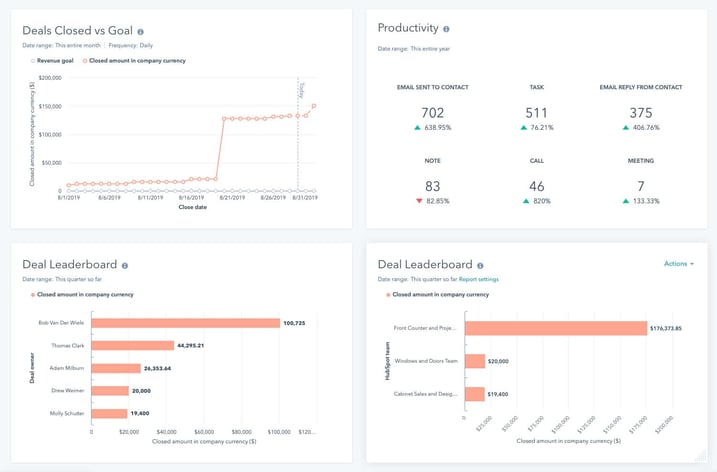
The HubSpot Sales Hub has the following features:
- Automated email workflows that nurture qualified leads are known as email sequences.
- Notifications and Email Tracking & Notifications — When a prospect opens an email or visits your website, an appointment scheduled for your sales team is notified.
- Forget about complicated back and forth scheduling that may lose leads. Allow potential clients to select their meeting times instead of forcing them to adhere to a rigid schedule.
- Reporting dashboards can help your team see how their work is impacting the business. They can also help you see which salespeople are doing well and why.
- Deal pipelines - Not every product or service has the same sales process. You can define a deal pipeline in HubSpot by team, region, products or services. Create new deal stages to make it simple for salespeople to personalize their services (ie presentation scheduled) to the specific requirements of your customers and use deal stage to monitor the sales process for a variety of pipelines.
- You can also A/B test your emails to see what works best with your audience.
Sales Hub is a great tool for sales teams of all sizes. If you're looking for a way to improve your sales process and close more deals, consider using HubSpot Sales Hub.

HubSpot Service Hub
Are you looking for a more efficient way to manage your customer service? HubSpot's Service Hub can help. With this app, you can connect with your customers and manage all of your customer service interactions in one place. Plus, HubSpot's Service Hub is fully integrated with the rest of the HubSpot platform, so you can track all of your marketing and sales efforts alongside your customer service initiatives. Interested in learning more? Keep reading!
Customer service is the backbone of any business. It's what separates good businesses from bad businesses, and it's what keeps customers coming back. When a customer has a good experience with customer service, they're more likely to become a returning customer and recommend your business to their friends. But when customer experiences is bad, it can ruin your reputation.
The HubSpot Service Hub comprises of following features:
- Live Chat and Conversational Bots — Customers and clients can get assistance whenever they need it. There is no longer a need for business hours because issues can be resolved immediately. Solve difficulties immediately rather than waiting for business hours
- Email Templates - Update in with clients you haven't heard from in a while, or ask for service evaluations via email templates that are simple to create and send, as well as track.
- Knowledge Base - With the customer feedback knowledge base , you can pull up all of the information in your database on any client, allowing your service team to know who that customer has spoken with and what they've discussed, so they may get to the right answer fast.
- Canned Snippets - Those questions you receive all the time? Automatically give the correct answer using canned snippets.
- Customer Feedback - Use built-in NPS or CSAT surveys to measure customer satisfaction.
- Workflows - Automate processes like ticket assignment and SLA alerts to improve efficiency.
- Reporting - Get insights on things like ticket volume, first response time, and resolution time.
- The Service Hub is fully integrated with the rest of the HubSpot platform, so you can track all of your marketing and sales efforts alongside your customer service initiatives.
By using the HubSpot Service Hub, you can improve your customer service efficiency and keep your customers happy.

HubSpot Operations Hub
Did you know that HubSpot has an operations hub? It's true! The operations hub is a place where you can manage your company's contacts, Deals, and Sales Pipeline. We'll show you how to use the HubSpot Operations Hub to manage your company's contact information. Stay tuned!
The HubSpot Operations Hub is a new hub expansion from the company. It was released in April 2021 and is designed for operations teams. The Operations Hub seeks to bring all of your business's data, from HubSpot and beyond, into one location by functioning as a hub that links all of your business's systems together.
What is Operations Hub? Take a look:
- One stop shop - The HubSpot Operations Hub is designed to be a one-stop shop for all of your business's data needs. It includes out-of-the-box integrations with popular data sources like Salesforce, Zapier, and Google Sheets.
- Drag-and-drop - Designed to be easy to use for both technical and non-technical users. It features a drag-and-drop interface that makes it simple to create custom reports and dashboards.
- Sync Data — HubSpot understands that you're not the only platform on which you rely. You may now import and export information from the HubSpot CRM thanks to advanced data sync capabilities. That means you can connect any other tool or platform your staff use, and get access to data when and where it's needed most.
- The data automation feature of the HubSpot Operation Hub might appear basic. But, Operation Hub's data management functionality allows you to tidy up unclean data and standardize it across platforms automatically.
- Custom Process Automation Galore - This hub makes custom automation (no matter how complex) possible. You can code them yourself using the drop-and-drag, or get a developer to create the workflows, and you can choose where and when to implement those complex automation.
Conclusion
If you're looking for an all-in-one and self service platform to help manage your business's contacts, deals, and sales pipeline, HubSpot Hubs may be the solution you need. With its easy-to-use drag-and-drop interface it makes managing your company's data a HubSpot is a great way to manage your business's data and automate complex processes. If you're looking for an all-in-one solution, HubSpot CRM is worth checking out!
Need technical help with HubSpot CRM automation, learn more about our HubSpot CRM Operation Service here.




