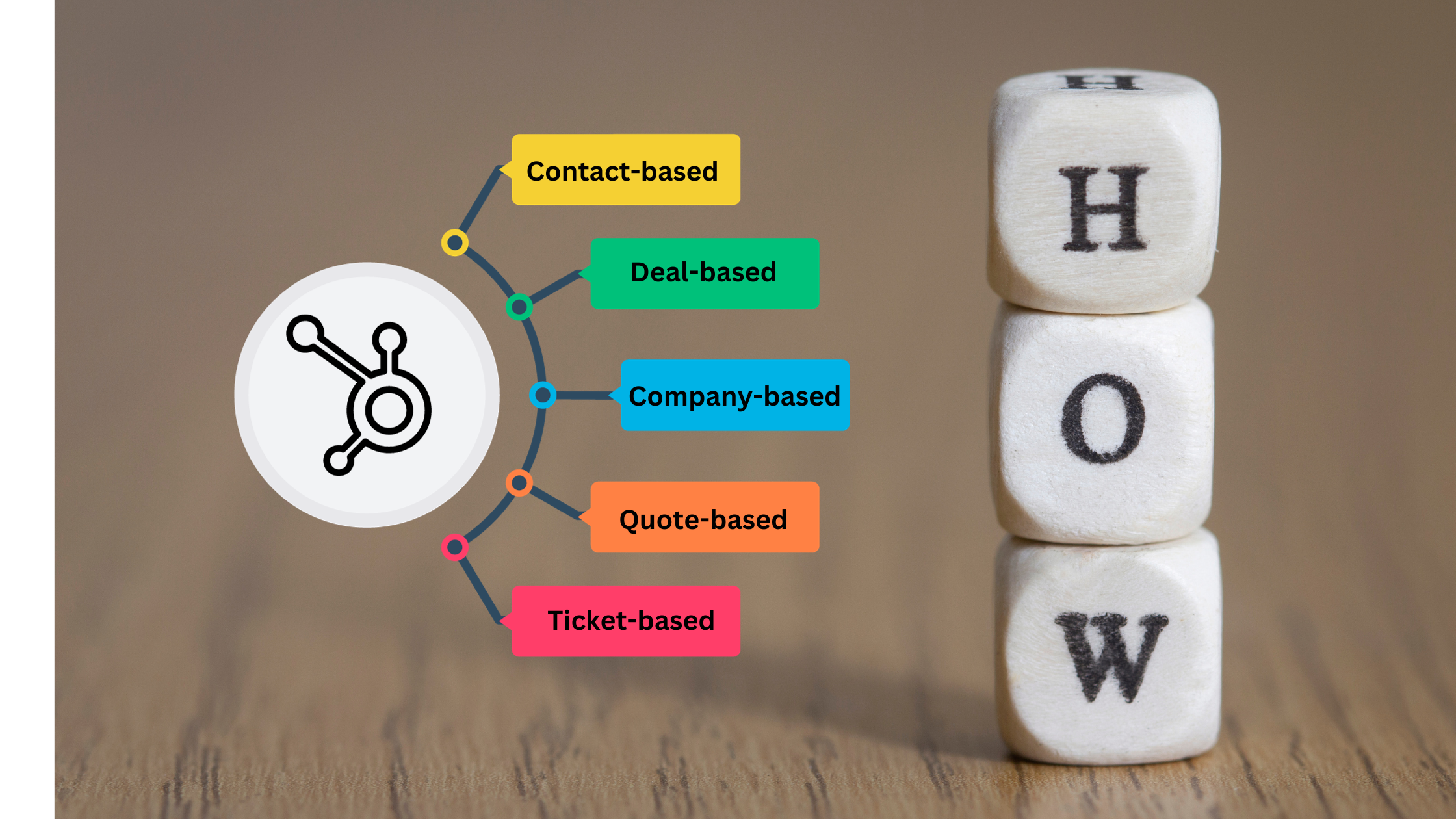Section 6: Streamline Your Day: Mastering HubSpot Task Management
Feeling disorganised with your task management? HubSpot Tasks can transform how you manage your to-dos with its simplicity, transparency, and cost-free accessibility. As tasks are integrated deeply with your HubSpot CRM, managing and assigning them becomes intuitive and efficient—perfect for both personal use and team collaboration.
-
Create a Task (00:40)
In HubSpot, tasks can be created manually, making it easy to manage without additional software. Navigate to Sales, click on Tasks, and you’ll land on the dashboard where tasks for you or your team are displayed. To create a task, select 'Create Task', give it a title, and set its type and priority. Associating tasks with CRM records like contacts or companies further integrates them into your workflow.
-
Task Queue (01:57)
HubSpot’s task queues allow you to group similar tasks, such as calls or emails, for streamlined completion. This feature helps maintain focus and efficiency, allowing you to manage tasks by type and schedule reminders for priority items within your CRM or via email alerts.
-
Filter Tasks (03:00)
To avoid overwhelm, use filters. Start your day by filtering tasks assigned to you, prioritising high-priority ones. Further refine by due date to manage today’s and overdue tasks. This approach ensures you focus on what matters most, improving productivity.
-
Task Report (04:17)
HubSpot's reporting feature enhances task management with insights into task completion. Create reports from templates to track task status, helping managers assess team performance during one-on-one meetings. Adding these to your dashboard provides a clear view of productivity and identifies areas needing attention.
Checklist for Effective Task Management in HubSpot:
[ ] Create tasks manually and assign them appropriately.
[ ] Use task queues to group similar tasks for better focus.
[ ] Set up task reminders to stay on top of deadlines.
[ ] Filter tasks by priority and due date for effective daily planning.
[ ] Utilise task reports to monitor and improve team performance.
By implementing these strategies and using this checklist, you can harness HubSpot's task management features to organise your workflow, boost productivity, and achieve your business goals more effectively.
Conclusion
In conclusion, mastering task management in HubSpot provides a robust framework to streamline your workflow, ensuring you stay organised and efficient. By leveraging HubSpot’s intuitive task features, such as task creation, queues, filters, and reporting, you can significantly enhance productivity and achieve your business objectives.
If you need any assistance or have questions about optimising your HubSpot experience, don't hesitate to reach out to our team at Crocodile Marketing here.