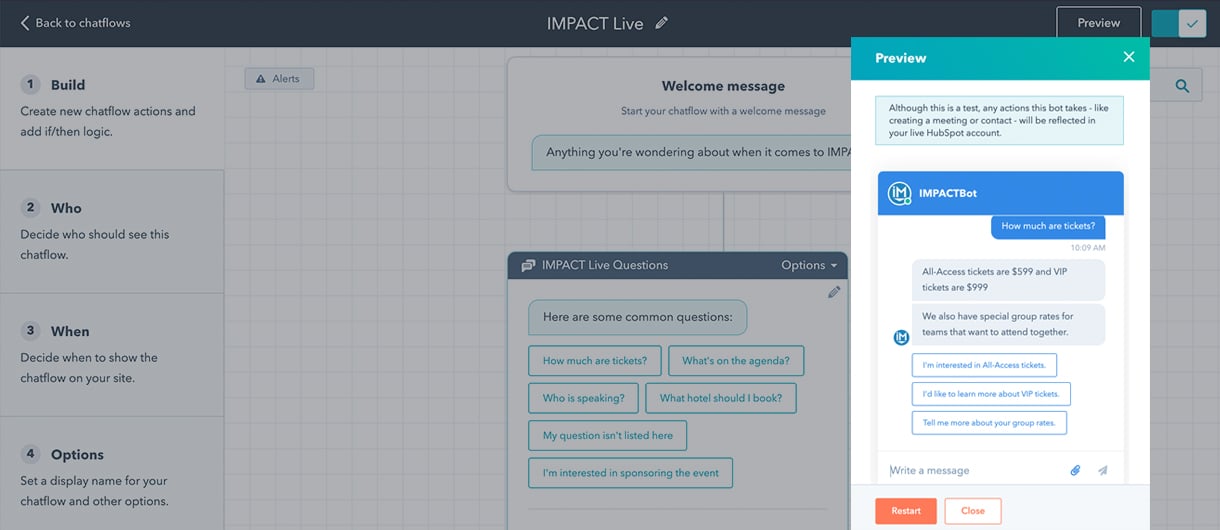Are you looking for a way to improve your customer service and sales? If so, then you should consider adding live chat to your WordPress website. Live chat is a great way to provide instant help and support to your visitors, and it can also lead to more sales and conversions. But what are the best WordPress live chat plugins?
In this blog post, we will take a look at some of the best options available.
What is a live chat plugin and why should you use one on your WordPress site?
Using a live chat plugin on your WordPress site is the best way to quickly and easily engage with your visitors. A HubSpot live chat plugin, for example, allows you to immediately connect with anyone who visits your website.
They can leave questions and comments that you can respond to in real time, helping to provide better customer service and support when they need it most. Additionally, HubSpot's live chat plugins enable you to communicate with your audience directly and become more informed about their needs so you can better meet them.
In short, investing a bit of time into setting up a HubSpot live chat plugin on your WordPress site is well worth the extra effort!
The benefits of using a live chat plugin
Businesses everywhere are looking for ways to improve the customer experience and improve customer service. One of the most cost effective solutions is to integrate a chat plugin for WordPress into your website.
There are many advantages associated with using live chat plugins such as providing customers immediate assistance, improved customer satisfaction, and streamlined communication between customers and staff. Live chat plugins allow you to create a more personal experience with potential and returning customers by being available at anytime, responding quickly to user inquiries, and creating automated chat transcripts that provide helpful data that can be used to make future marketing efforts even more successful.
With a chat plugin integrated into your WordPress website, businesses can enjoy improved customer engagement and increased sales.
What to Look For in a WordPress Live Chat Plugin?
1. Ease of Use: Look for a live chat plugin with an intuitive and user-friendly interface that is easy to set up and configure, allowing users to start engaging customers quickly.
2. Customization Options: Choose a plugin that allows you to customise the look and feel of your live chat window, as well as some custom fields or tags that can help you categorise customer inquiries more effectively.
3. Compatibility: Ensure the live chat plugin you choose is compatible with your existing website setup, so it runs smoothly without any compatibility issues.
4. Security and Privacy: Select a plugin that provides secure end-to-end encryption to ensure customer data is not shared or misused in any way. The plugin should also be GDPR compliant if you have customers from the EU region.
5. Automation and AI Integration: Look for plugins that offer automation features like automated greetings and FAQs, as well as AI integration which can help provide quick responses to customer queries automatically.
6. Analytics and Reporting Features: Check for analytical and reporting options that allow you to track key metrics such as response times, customer feedback ratings, etc., so you can measure your team's performance against industry standards and make improvements where needed.
7. Mobility Support: Choose a plugin with mobile support so customers can interact with your business on their mobile devices from anywhere in the world at any time of day or night.
8. Multiple Channels Support: Look into plugins which offer multichannel support so customers can contact your business through different channels such as social media platforms, SMS, or even voice calls if needed; this allows businesses to be accessible across multiple platforms all at once without having to switch between them manually for each inquiry or comment received from customers worldwide.
9. Cost Efficiency: Make sure the pricing plan of the live chat plugin fits within your budget constraints while providing all the necessary features needed by your business; free plans may be available depending on provider but check for hidden fees associated before signing up for one of those promotional offers if needed!
The top 5 WordPress live chat plugins
WordPress is a popular platform for website hosting, and many websites use it to power their sites. For businesses, live chat plugins can be a great way to provide customer support or answer questions quickly.
There are many great WordPress live chat plugins available, but here are our top five:
HubSpot Live Chat
HubSpot Live Chat is a powerful and user-friendly tool that enables businesses to seamlessly communicate with their customers in real-time. The software is fully integrated with a chatbot builder that requires no coding, making it easy for businesses to automate parts of customer service. With HubSpot’s chatbot builder, users can qualify leads, book meetings, provide answers to common customer support questions, and more. Additionally, the chatbot builder is seamlessly integrated with HubSpot’s free CRM, allowing bots to deliver friendlier and more personalised messages based on previously known contact information.
Formilla Live Chat
Formilla offers an easy-to-use and affordable live chat system that enables businesses to improve customer service and increase sales. With the help of Formilla's powerful platform, users can easily build and customise their own chat widgets, interact with visitors in real time, and track live conversations. The solution also allows users to set up automated messages such as welcome notes and thank you notes, as well as create custom triggers to start conversations when specific keywords are used or when customers have been on the website for more than a certain amount of time.
Livechat
LiveChat is a leading customer service and engagement platform that provides an all-in-one solution for businesses of all sizes to communicate with their customers. LiveChat enables businesses to create an online presence and seamlessly interact with customers via live chat, video, voice calls, email, phone or social media messaging. With LiveChat, businesses are able to provide world-class customer service and engagement experiences in real-time.
Chatwee
Chatwee is an interactive chatbox that allows users to communicate in real-time with other people around the world. It offers a wide range of features and customization options, making it an ideal choice for businesses and websites seeking to enhance their user engagement levels. The platform also provides powerful moderation tools, allowing users to moderate and monitor conversations quickly and easily.
QuickChat
QuickChat is a secure and user-friendly messaging application designed to provide people with an easy and secure way to keep in touch with family and friends. It offers several features, including one-on-one chatting, group chatting, and safe sharing of pictures and videos. What sets QuickChat apart from other messaging applications is its end-to-end encryption technology which ensures that all messages are encrypted before they leave the device and can only be decrypted by the sender or recipient.
The plugins all offer free basic packages that come with useful features like automated greetings and multiple operator settings. They are all user-friendly so there's sure to be one that works well for your needs.
Which live chat plugin for website is the best - based on your needs
When it comes to finding the best plugin for your WordPress site, it's important to consider your needs. Not all plugins are designed with the same purpose in mind or built with the same features.
For example, some plugins focus on optimising a website for SEO while others are designed to help manage e-commerce activities. Knowing what problem you're trying to solve and what goals you're trying to achieve will play an essential role in selecting the right plugin.
To get started, do some research by looking through available plugin reviews that can provide you with tailored advice on how each plugin performs and why it might be right for you. Alternatively, if you’re looking for a professional opinion, there are plenty of WordPress experts who would be happy to support your decision-making process.
Ultimately, taking some time to figure out exactly what type of functionality you need will ensure that your WordPress experience runs as smoothly as possible.
How to set up HubSpot live chat on your WordPress site
Installing HubSpot live chat on your WordPress site is an easy and effective way to bring real-time customer support to your webpages.
With just a few steps, HubSpot live chat can provide immediate access to customer service reps who are ready and eager to help.
-
First, sign up for HubSpot and request access to their live chat feature.
-
Next, choose a plugin that supports HubSpot live chat and install it on the WordPress site.
-
Finally, insert the HubSpot code into the plugin settings panel and you're ready to go!
-
Live chat integration makes it easy for you to provide personalised customer service on your website so your visitors can have their concerns addressed quickly.
FAQs about using HubSpot live chat plugins on WordPress sites
If you are looking to use a live chat plugin for your WordPress site, HubSpot Live Chat is a great place to start. It allows you to customise the conversations on your website in real-time and captures detailed analytics about the conversations, giving you valuable insights into your customer interactions.
Plus, it integrates seamlessly with the other HubSpot applications, making it even easier to access powerful features like automatic triggers and chat routing rules. With these features, HubSpot Live Chat provides an excellent way to engage with customers while they are on your site.
Can I use HubSpot live chat plugins on my WordPress site?
Yes, you can use HubSpot's live chat plugin on your WordPress site. It's easy to integrate, and it requires no coding.
Does using a HubSpot live chat plugin require any special setup or configurations?
No, using a HubSpot live chat plugin does not require any special setup or configurations. All necessary components are included in the installation package so you don't need to worry about setting up additional scripts or databases. Just install it like you would any other WordPress plugin, and you'll be ready to start building your bot right away!
What features does the Chatbot Builder offer?
The Chatbot Builder offers a variety of features including lead qualification, customer support automation, booking meetings, personalised messages based on information from your CRM system, multi-language support and more. It also allows you to quickly create bots that will help you qualify leads and book meetings with customers. Plus, its integration with the free Hubspot CRM means your bots can send more personalised messages.
What kind of personalised messages can I send with HubSpot's chatbot builder?
Because HubSpot's chatbot builder is seamlessly integrated with the free CRM, it allows you to deliver personalised messages based on information already known about a contact. This could include their name, company name or any other data points collected through forms or past interactions with your business. You can also set up message automations based on user behaviour such as when they added something to their shopping cart but didn't complete the purchase.
Are there any security measures built into the Chatbot Builder?
Yes! The Chatbot Builder includes secure encryption protocols to ensure that all data sent and received remains confidential while also protecting against potential hackers trying to intercept sensitive communications between customers and businesses through their website chats. To learn more check out HubSpot security information.
Conclusion
Live chat plugins are a great way to connect with your customers and provide support. They offer a number of benefits, including improving customer satisfaction, increasing conversion rates, and reducing the cost of customer support.
There are a number of WordPress live chat plugins available, but not all plugins are created equal. The best plugin for your site will depend on your needs. So what are you waiting for? Start chatting with your customers today!